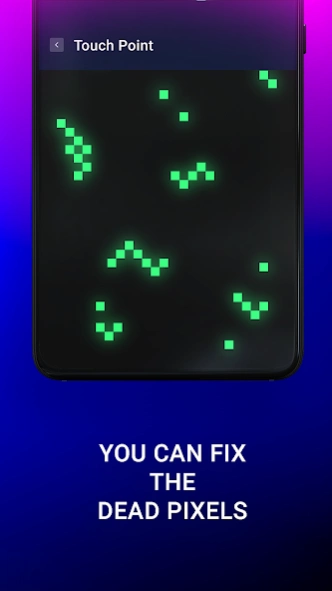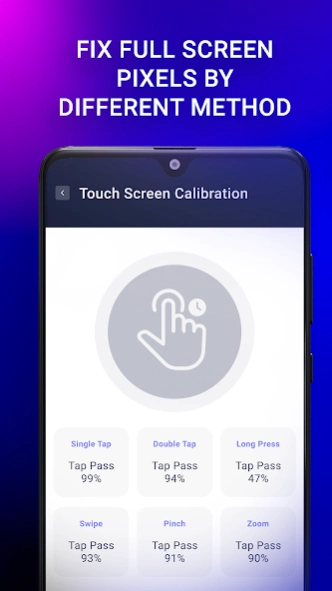Phone Screen Touch Tester 1.17
Free Version
Publisher Description
Phone Screen Touch Tester - App evaluates and speeds up touchscreen reaction time on mobile devices.
It's possible to experience touchscreen latency and non-responsiveness issues with frequent use. Use app to improve screen touch.
App feature:
Fix Touch :
Determines how quickly each area of your screen responds.
It determines the best value to use throughout the screen based on the answer values.
This value is then used by Fix Touch to calibrate the device's screen, enhancing screen performance and response time.
Screen Test :
The Check Pixel(Manual and Random) - Touch Repair software covers the entire screen in a single, intense hue, making it simple for the user to identify pixels that don't display the desired colour.
Touch Tester - It measures the precision of your device's touch, the number of touches it can support, and offers a few customization choices for the display.
Touch Point - Touch Paint test with X,Y coordinates using up to 10 fingers.
Screen Test: Fill the boxes with colour by dragging your finger across the
screen.
Calibration:
Display Calibration
- Gets rid of dead pixels
- Consistently calibrates every pixel on the screen
- Increases the resolution of touchscreen displays
calibration of touch
- Improves and fixes your touchscreen by getting rid of touch lags.
- Makes using your keypad to type faster.
Reduces the response time of touchscreens.
Screen Information:
Obtain display data
Provide device information
Observe sensor data
Required Permission:
Write_Settings: needed for change system settings for brightness
About Phone Screen Touch Tester
Phone Screen Touch Tester is a free app for Android published in the System Maintenance list of apps, part of System Utilities.
The company that develops Phone Screen Touch Tester is Move More Solutions. The latest version released by its developer is 1.17.
To install Phone Screen Touch Tester on your Android device, just click the green Continue To App button above to start the installation process. The app is listed on our website since 2024-03-14 and was downloaded 2 times. We have already checked if the download link is safe, however for your own protection we recommend that you scan the downloaded app with your antivirus. Your antivirus may detect the Phone Screen Touch Tester as malware as malware if the download link to com.movemore.phonescreentouchtester.sp is broken.
How to install Phone Screen Touch Tester on your Android device:
- Click on the Continue To App button on our website. This will redirect you to Google Play.
- Once the Phone Screen Touch Tester is shown in the Google Play listing of your Android device, you can start its download and installation. Tap on the Install button located below the search bar and to the right of the app icon.
- A pop-up window with the permissions required by Phone Screen Touch Tester will be shown. Click on Accept to continue the process.
- Phone Screen Touch Tester will be downloaded onto your device, displaying a progress. Once the download completes, the installation will start and you'll get a notification after the installation is finished.